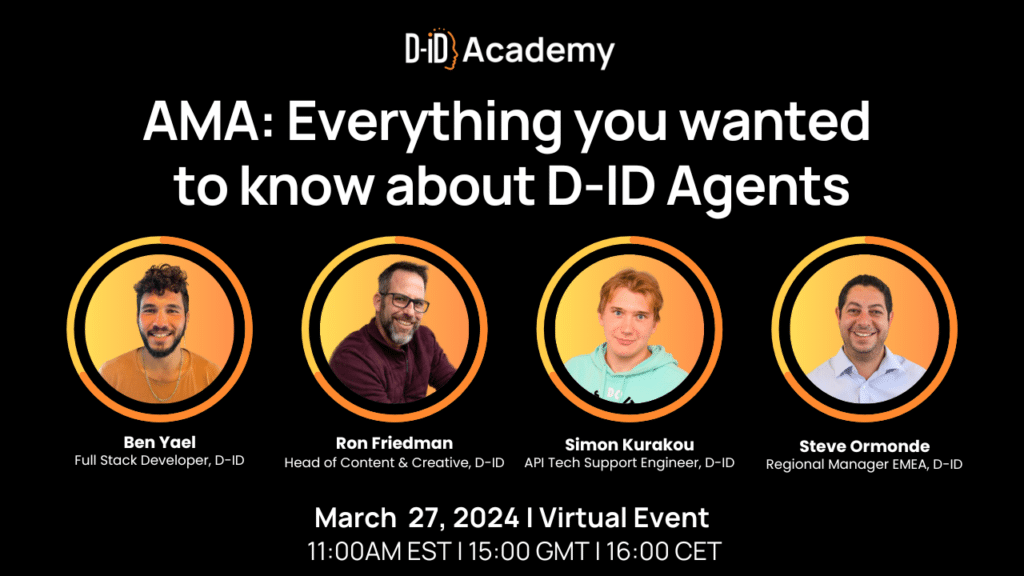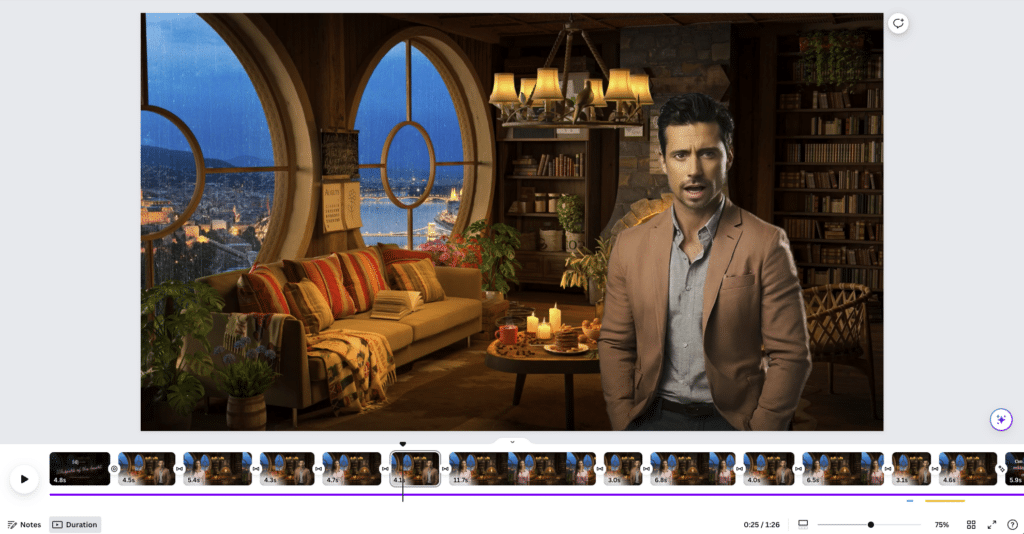Five Ways to Increase The Quantity of Video Content Without Blowing Your Training Budget

Video is being revolutionized
As the soaring popularity of platforms such as Instagram and Zoom clearly tell us, AI video is the runaway medium of the age; dominating both our business lives and downtime.
Compelling research suggests that video not only has the power to engage us emotionally but can even help us retain core information – particularly if it is fronted by a human face.
Yet the fear of added cost and complexity has, to date, hampered its widespread adoption in learning & development.

Until recently, producing decent-quality training videos meant hiring a film production company more accustomed to big names and big budgets than a 10-minute talking head video featuring the director of L&D.
But next-generation learning platforms and video editing tools are re-writing the rules.
With AI-powered learning now disrupting traditional thinking, more immersive, personalized training video for the digital workplace just got a whole lot easier and more affordable.
Regardless of whether you hire in a large film crew or deploy an online training video generator tool to create training videos, there are some key principles to consider…
Here are five tips for improving your video creation capability
1. Face First
Keep it personal
As human beings, we are hardwired to respond to faces and for the bulk of learning & development projects, a center-stage presenter is the most reliable way to get your message across quickly and efficiently.
While traditionally, this pivotal role has been played by a member of the team, or a professional actor, digital human technology uses an avatar, whose expressions, intonation and body language are as fascinating and engaging as our own.

Whether the instructor is a member of the team or is drawn from an infinite supply of stock images, an AI powered video generator such as the one from D-ID, allows a single human face to be synthesized at the touch of a button, representing a significant cost and time saving.
When paired with the client’s chosen text or audio files, the generator can, within minutes, ‘automagically’ create easy-to-use, fully-updatable training videos fronted by a professional but relatable host.
In a notable challenge to the stale stereotypes of yesterday’s corporate video, avatars are also drawn from an inexhaustible supply of different ages, body types, ethnicities, nationalities and cultures – so it’s possible to find a ‘presenter’ that is the perfect reflection of your company’s brand and values. You can even make your own avatar.
2. Know What You Want
Plan Ahead
Whether the ultimate goal is one-off familiarization with a new corporate business partner, a routine onboarding program or part of a long-term cultural transformation exercise, every digital learning project needs a clear direction of travel.
Inevitably, the budget will to a large extent dictate the duration of the video, the shape of the eventual script and the choice between a colleague, actor or avatar as lead presenter.
For people who regularly create professional videos, however, being clear on desired outcomes right from the start can save time, money and the hassle of a re-start if production or editing doesn’t go to plan.

Having agreed on what you want to achieve in terms of specific learning outcomes, the scene is set for discussions around the nature of the content – talking head segments interspersed with footage of the team at work perhaps – as well as final length.
For those choosing the production company route to create videos, rather than synthetic media, significant set-up and production costs can be saved by shooting 10 or even 20 training videos on the same day, rather than a single script.

3. Less Is More
Keep Training Video Short & Sweet
Bite-sized, micro-learning may have become a way of life but that doesn’t mean you can cut corners.
Introducing the topic, covering and demonstrating core content and wrapping up with key takeaways – all in a compelling, memorable form – are essential elements of any successful training video.
While there may be a lot of material to cover in a production lasting little longer than the average TV commercial break, keeping the key points short and succinct adds impact and boosts retention.
The consensus is that training videos of between five and eight minutes hits the sweet spot for learners now accustomed to receiving information in online video chunks, while anything above 10 to 15 minutes will test limited attention spans to the max.
As hybrid working continues to transform the world of work, keeping employees enthused has become as vital as maintaining efficiency.
Regardless of whether you prefer the emotional resonance of a talking head video or an animated explainer, a well-produced, engaging training video can help reconnect a business to its entire workforce.

4. Goodbye Hollywood
Create professional videos cost-effectively
While a video destined to be seen by millions of people around the globe as part of a multimillion pound marketing campaign requires state-of-the-art production values, the same is not true of internal training videos.
Although it will need to look and sound professional in order to win hearts and minds, engaging videos aimed at a 200-strong sales force don’t require three people to handle the lighting, sophisticated video editing software and an assistant director dedicated to wielding the clapperboard.

Undoubtedly there will be some in L&D who are prepared to sanction a cheapo, DIY training video created entirely on a mobile phone, despite the high risk of falling flat on their feet at the first viewing.
Yet equally impractical are the film houses who argue that top-dollar, tinseltown techniques are non-negotiable, even for the most modest training video commission.
The happy medium comes down to balancing the strategic imperative against the irresistible urge to get creative, all the time keeping a firm hold of your end-goals.

5. Ask The Audience
Do your research
Budgets for traditional training videos can run from less than $2,000 to well over $30,000 – less in the case of AI video generation – but if the content and messaging stray from the original purpose, a slug of that money is wasted.
Spending time wading through competitors’ videos will give a good idea of what works and what doesn’t and how tried and tested approaches can be adapted to your own circumstances.
As an example, annotations and subtitles can create a sense of urgency in the audience and when accompanied by handouts at the end of the session, help create a clear and lasting impression.

Your team will give you great input as to what makes an engaging video
While every workplace learner has an anecdote about a slide presentation beset by tech glitches or a chalk-and-talk which sent the audience to sleep, a well-produced training video with a plausible presenter has a punchy message and a clear call to action.
By consulting with colleagues – particularly learners – before embarking on your next video content strategy extravaganza, you can be sure that what you believe is an inspirational message will move your audience towards greater engagement rather than the exit door.
In Conclusion
So, in conclusion, there is lots you can do to help you create videos that are both cost effective and impactful. Create better quality video content without breaking the training budget, by considering the following:
- Face first – faces create engaging videos, make sure you use them
- Know what you want – people who make professional videos know it’s all about planning ahead
- Less is more – create high quality videos, not long ones
- Goodbye Hollywood – you don’t need a big budget to produce a professional video
- Ask the audience what do they want to see? What do they think will make effective training videos?
—-
D-ID’s AI technology increases the engagement, interaction and comprehension of learning content, while radically reducing the time, cost and effort required to produce, personalize and revise video content.
Learning & Development teams, LMSs and educational video creators can now add talking head videos to e-learning content at the click of a button.
Simply input text or an audio file and the video is automagically created by our AI video generator.
No need for a crew, lighting, make-up, sound, location or wardrobe.
Contact us to find out more about how D-ID can help you create training videos.